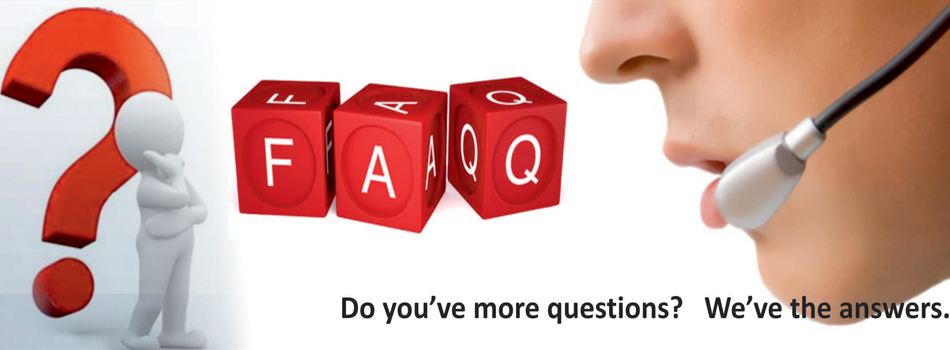
FAQ
Ticket Buyer
Ticketgateway is a self-service ticketing website that allows event organizers to sell tickets directly to their customers. All events on Ticketgateway are organized, listed and managed by third-party event organizers.
You can view all your orders online by visiting My Ticket. Please ensure you log into the account used when purchasing your order.
Please note, all events on Ticketgateway are organized, listed and managed by third-party event organizers. As such, the refund policy is set by the event organizer.
To request a refund, go to My Ticket, locate the order you would like refunded, click "View Order", then click "Requests a Refund". Fill in the form with a reason for the refund request and a message (Please include as much detail as possible).
The refund request will be sent directly to the event organizer, who has three days to respond to your request. You will be notified of their decision via email.
We encourage all event organizers to keep the event information on Ticketgateway up to date at all times. If an event organizer cancels an event, you will be notified right away with the information about your refund.
If you believe an event, you have bought tickets for has been cancelled, and this is not reflected on the Ticketgateway event listing, please let us know by requesting a refund (see above). We will investigate this and issue a refund if this turns out to be the case.
Yes, go to My Ticket locate the order you would like to change the name, click “Transfer Ticket” then click “Change Name”.
All events are organized and managed by third-party event organizers. Please contact the event organizer directly to make your complaint. We also send a Review email after you have attended the event you can also mention your suggestion/complaints for the organizers.
All events are organized and managed by third-party event organizers. Any queries regarding event details should be sent directly to the event organizer. We would recommend getting in touch with them via their website or social media or through contact organizer option on the event listing page.
As long as the site is secured by a reputable company that verifies that the information travelling over the Internet is protected, it is probably safer to buy online than over the phone. Whenever you shop online, look for the GeoTrust symbol and double check that the site starts with https once you are on a page where you are entering the payment information. The "s" indicates a secure site, where information is broken up into tiny packets protected by a secure code (encrypted). This code is not put back together again until it reaches the destination securely.
We collect only what we need to process your order and contact you in the event of any changes or cancellations. Your name, address, email address, and a daytime phone are required for these purposes. We protect your personal information carefully and never sell your information to other companies. The promoter of the event you purchased tickets for is given your information in order to contact you about other events they do. However, be rest assured that no payment information is ever provided to the organizer.
If your question is not answered above, please fill out the Get In touch below and our support team will contact you. In order for us to answer your query as fast as possible, please ensure all sections of the form are complete.
Organizer
Ticketgateway can be used to set up a wide variety of both online and virtual events ranging from different categories. The events can be free or paid or combination of both. You’re also able to setup Costume pages and Multi date events.
Ticketgateway is user friendly, and setting up an event is very simple. Just follow these three steps:
1) Sign up for your free account at Sign Up
2) Create your event and ticket information
3) Start selling tickets
When someone buys a ticket to your event, they will receive an email confirmation with a QR code and any information that is needed for easy check in. You can monitor ticket sales in real-time from your account, and generate attendee reports at any time.
You can sign up for free and avoid ticketing fees by passing them on to attendees. All credit card fees / payment gateway charges / admin costs are included in our service fee. We believe in ensuring our pricing is extremely competitive, clear and simple. There will be costs associated with our premium services such as the production of hard copy tickets, wristbands etc. and entry management personnel
Yes. Every ticket issued has a unique barcode printed on it which can be used to scan your guests into your event. Our Ticketgateway TG Live Scan App (for iPhone / iPad and Android devices) is available free from iTunes and Google Play, and this service is provided at no cost to our organizers. The Scanning App enables rapid entry to your event from multiple synchronized devices; as well as detect and alert your entry personnel should a customer present a ticket which has already been fulfilled. Another point to note here is the hard copy tickets we will print for you will sync with the online tickets.
Yes. Every ticket issued has a unique barcode printed on it which can be used to scan your guests into your event. Our Ticketgateway TG Live Scan App (for iPhone / iPad and Android devices) is available free from iTunes and Google Play, and this service is provided at no cost to our organizers. The Scanning App enables rapid entry to your event from multiple synchronized devices; as well as detect and alert your entry personnel should a customer present a ticket which has already been fulfilled. Another point to note here is the hard copy tickets we will print for you will sync with the online tickets.
Yes, we can manage the production of base stock tickets for distribution through other outlets. These tickets will have our integrated barcodes on to ensure a single barcoding solution for your event. This service is one of our Premium Organizer service offerings and is not free to organizers (given the costs of print ticket production and the integration of our barcoding solution unique to your tickets). For more information on this service and for pricing to your ticketing requirements, please visit tgprintshop.com
If you are using Stripe for credit card processing, money instantly goes to your account.
For Ticketgateway processed payments, the proceeds are deposited in your account via “Direct Deposit” or “Wire Transfers” within the first week after the event has finished.
No. We value your flexibility, and we are confident that once you begin using Ticketgateway, you won’t want to switch! We don’t lock our customers into contracts.
No, your attendees don’t need a Ticketgateway account to get tickets.
Our goal is a frictionless buying experience, so we don’t create barriers to purchase for you. Ticket buying conversion rates drop when an attendee is required to register for an account prior to purchasing a ticket. Attendees do have an option to login after using the same email they used to purchase the tickets to see their account history, contact organizers, request a refund.
Yes! Ticketgateway is mobile optimized from the event page though to the checkout experience.
Most people are looking at events on their mobile devices. Ticketgateway maximizes conversion rates with a mobile optimized interface from event page through to checkout. Integrations with one click payment options such as Apple Pay and Google Pay also create a smooth checkout experience for ticket buyers.
Yes! Real human customer support is included for all Ticketgateway customers, at no extra cost. We’re here to help every step of the way, by phone, email and chat.
Yes! You can communicate with attendees directly from the Ticketgateway platform in a variety of ways. Our engagement tools can facilitate communication, help nurture attendees, and manage attendee lists for follow up. This includes:
Email invitations to your event
Send targeted custom messages to attendees holding a specific ticket type or event
Send post event surveys
No! Ticketgateway gives you the ability to create unlimited ticket types, with no additional cost. This helps you create great ticket programming to sell more tickets.
Buying behaviour trends show that ticket programming with multiple ticket types is the key to jumpstarting and maximizing ticket sales. Be aware of providers that charge more for multiple ticket types.
With unlimited ticket types you can create early bird sales, exclusive VIP experiences, group packages, tiered pricing, family passes, food and beverage packages, event merchandise, donations, complementary and sponsor tickets. We also provide you an option to use Manual Sales.
Yes! Easily create promotional discount and access codes for your tickets. Offer special promotional prices to certain members or target audiences with exclusive offers.
Ticketgateway’s discount code functionality applies a percentage or dollar amount discount to an existing ticket type for people with a promotional code.
Our access code functionality reveals a hidden ticket type, only visible to those with the code. This is useful for ticket types you don’t want everyone to see (ideal for partner or sponsor tickets).
Yes! Create custom questions that you ask all attendees or questions for specific ticket types.
This allows you to gather information from attendees before your event such as meal preference, t-shirt size, or feedback on how they heard about your event.
This allows you to gather information from attendees before your event such as meal preference, t-shirt size, or feedback on how they heard about your event.
Yes. Ticket volumes are set for your ticket types and when these volumes are reached the ticket type will be marked as sold out on the ticketing page, ensuring you cannot oversell tickets to your event. You can always add or reduce the tickets quantities for all your ticket types.
Yes! To keep your data in one place for accurate reporting, we give you the ability to record any offline sales for your event.
Ticketgateway has a “Manual Sale” function that allows you to record sales from tickets processed offline. When it comes to reconciling ticket sales, it is important to have accurate information on hand. This is also handy when sponsors would like to send in a check or bank transfer to avoid paying processing fees.
No, as the additional costs associated with these payment providers would require us to charge a higher booking fee. As almost everyone these days has (or has access to) a Visa/Mastercard Credit or Debit Card, which means they will be able to buy tickets for your event on Ticketgateway.
As an organiser a number of detailed sales reports are available to you, and you are able to set the dates to filter the data for an exclusive time period only. The reports available are as follows: Detailed Sales report (all sales with ticket/transaction details); Will Call report; Pay-out Report. In addition, we provide you a live feed of how many tickets have been sold to your event (including reporting by ticket type).
Yes, you are able to select whether you want your event to be found through a Ticketgateway site search (and also whether the page can be seen by search engines like Google). Once you've made your event private the only way a person can access your event page is if they know your chosen URL (and will need to type that into their web browser or click on a link to the page that you send them).
Ticketgateway has a number of options for integrating your events into your website.
The simpler option is to use “Sell on your website” widget code from the edit page and using that on your website to create an uninterrupted experience for your attendees.
We understand that events can sometimes undergo last-minute changes that are outside of the event organiser's control. We allow you to make edits to your event at any point in time, even once it has gone live for sale and bookings have been taken.
To make changes to your existing Ticketgateway event:
Please go to My Store; click “Edit” for the event you want to make changes to. If you update date, time or venue we will notify the attendees automatically. If you want to delete any tickets type you can do it as long as nothing has been sold in that category. If something’s sold in that ticket type you can always hide it in the ticket settings.
Yes! Ticketgateway offers an integration with Event Protect to provide financial coverage for ticketing revenue.
Leading up to an event there can be significant costs to an organizer. With some events you may want to protect your financial investment with event cancellation protection. The ability to insulate against revenue loss is invaluable.
Protect your event with Event Protect.