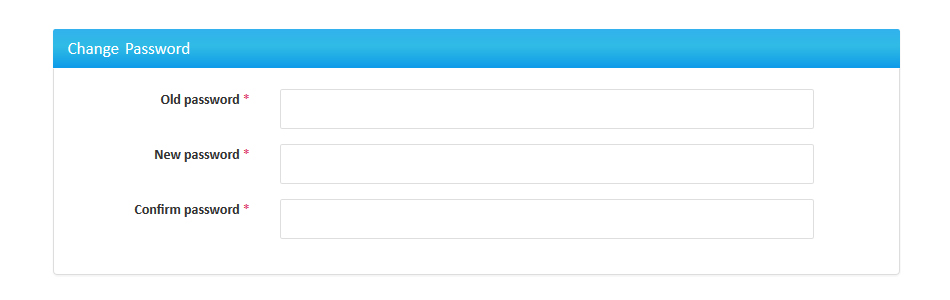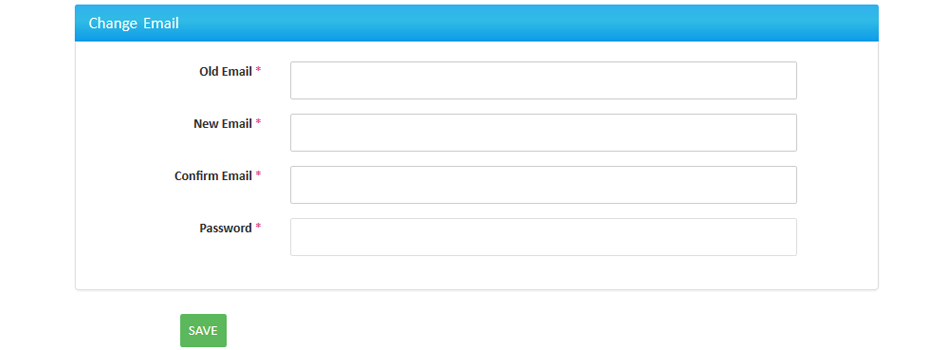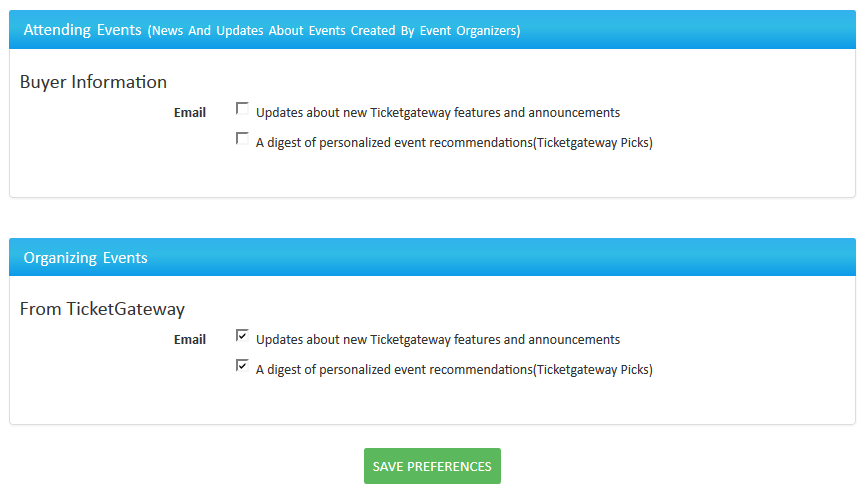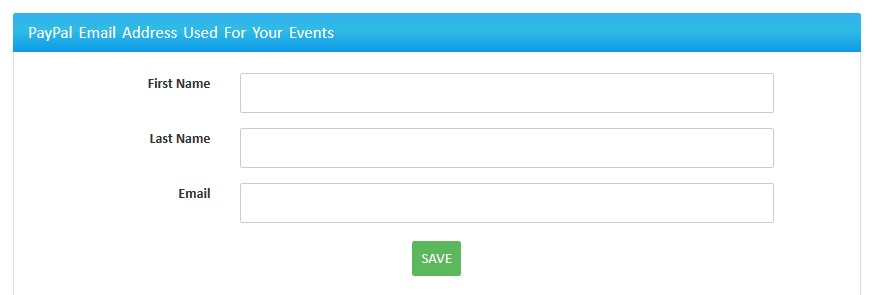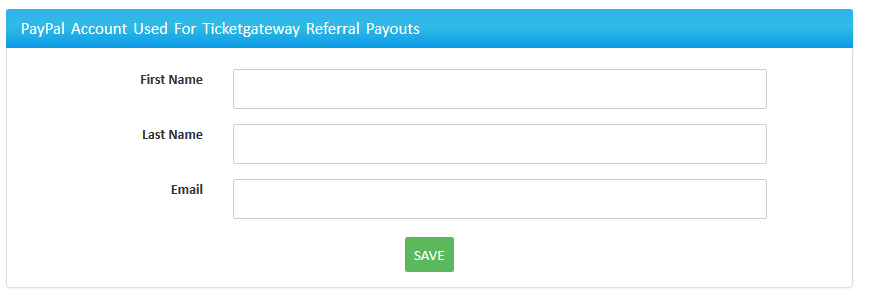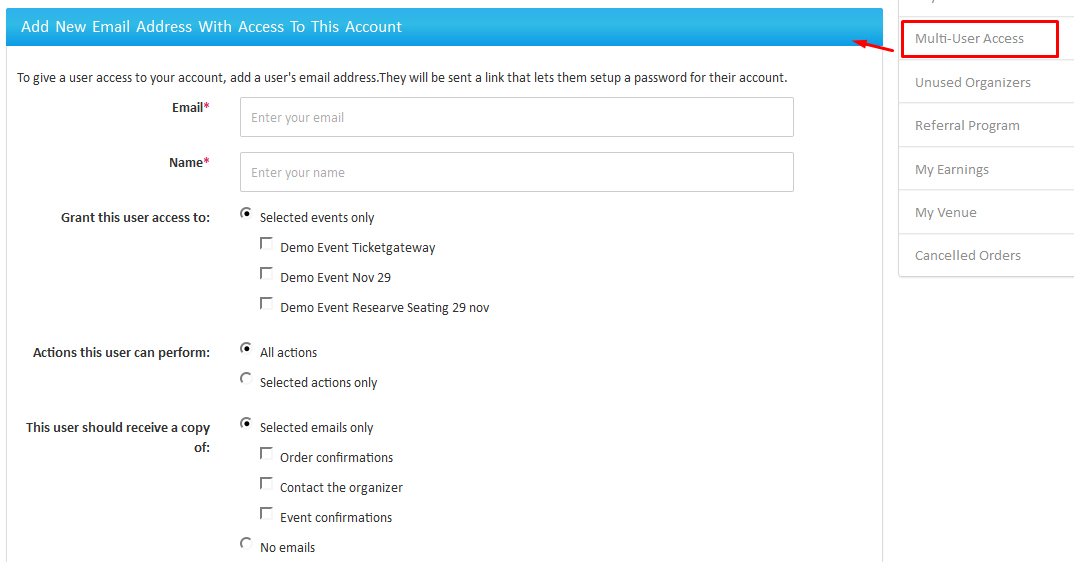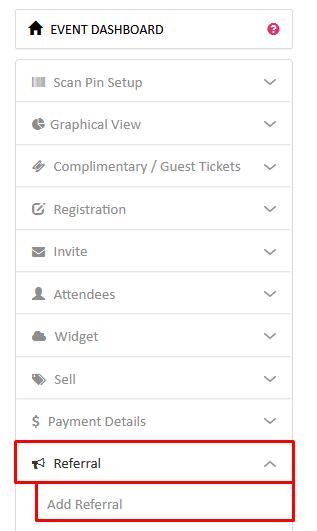TicketGateway collects only what we need to process your order and contact you in the event of any event changes or cancellations. Your name, address, email address, and a daytime phone number are required for these purposes. We protect your personal information carefully and never sell your information to any other companies.
1. Contact info
Here you can update your contact information, home address, billing address, shipping address and working address.
6. multi user access
To give another user access of your account, login and select “My Account” and then select “Multi-User Access.” From here, select “Add Email” to add a user's email address. Here you grant complete and selective access to the user for yours event management and email notifications.
7. referral program
TicketGateway's features and flexibility make it a great solution for all types of events - from small reunions to large conferences. Refer us to your friends, family and business colleagues!
You need to login and select My Account > Referral Program from right side dashboard. Add unique name in the text box, it will create referral URL which will track your shared data.