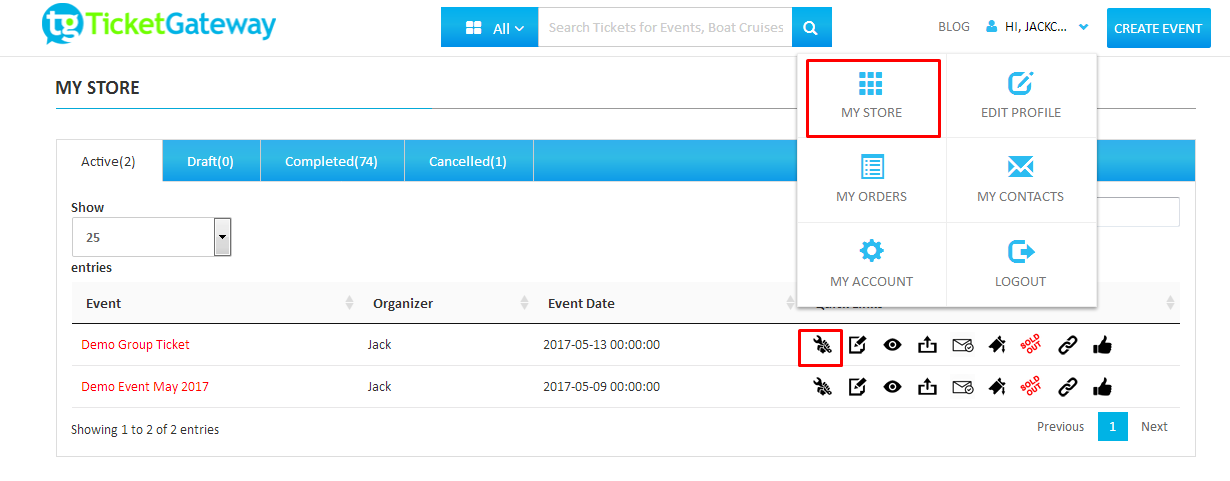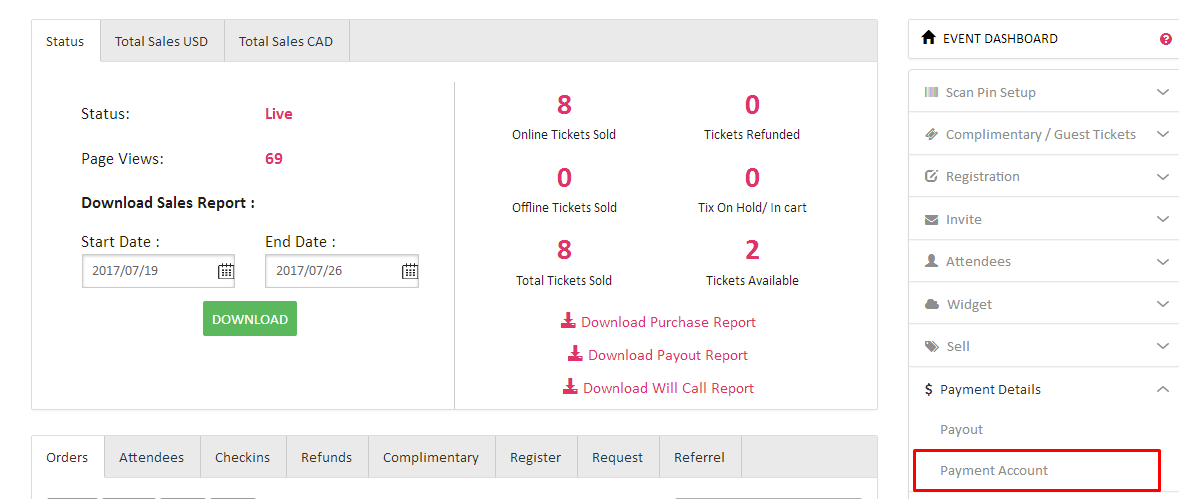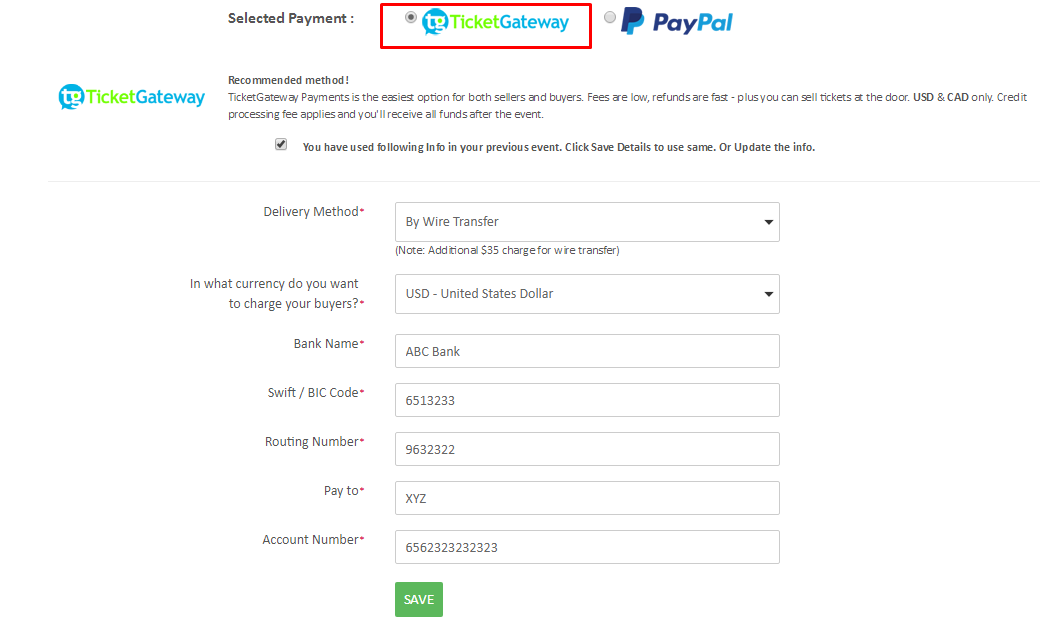1.How to use TicketGateway Payment Processing
TicketGateway Payment Processing is the default method of collecting payment for your event, and it is usually the least expensive option for paid events. It is the easiest way to process online payments and has the highest purchase conversion rate for attendees. Check out an overview of the setup and payout processes below.
- Go to the "Manage" page for your event
- Select "Payment Details" option
- Add a payout method
- By Direct deposit (the fastest)
- By Wire Transfer
- Select Currencies
- Name of the Bank
- Swift/BIC Code
- Routing Number
- Name on the account
- Account number
After logging in and creating an event, click or tap on your event from the "My Store" page. Then select the "Manage" icon to go to your event's "Manage" page.
On your event's "Manage" page, select "Payment Account" from the option menu on the right side of the page.
With TicketGateway Payment Processing, you have two options for how to get paid:
We can deposit funds directly into an individual or company account if you provide this information:
Please enter all of this information carefully to avoid any delays on your payout.
PRO TIP:You have the option of giving your bank account a nickname. This is especially useful if you use multiple bank accounts and want to easily keep track of them.