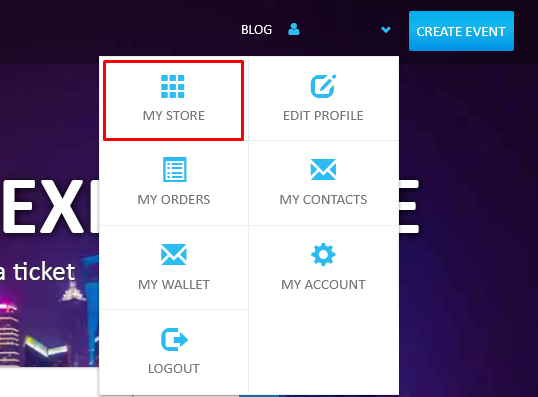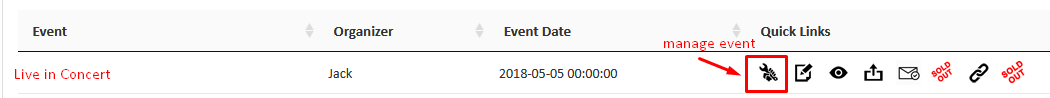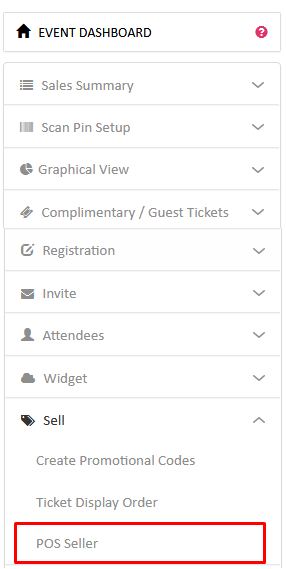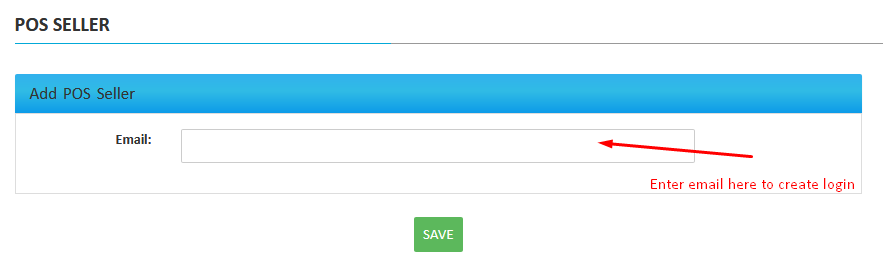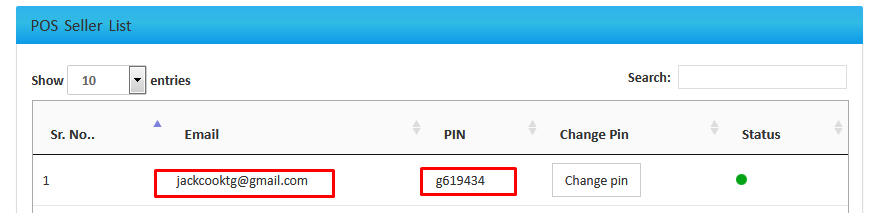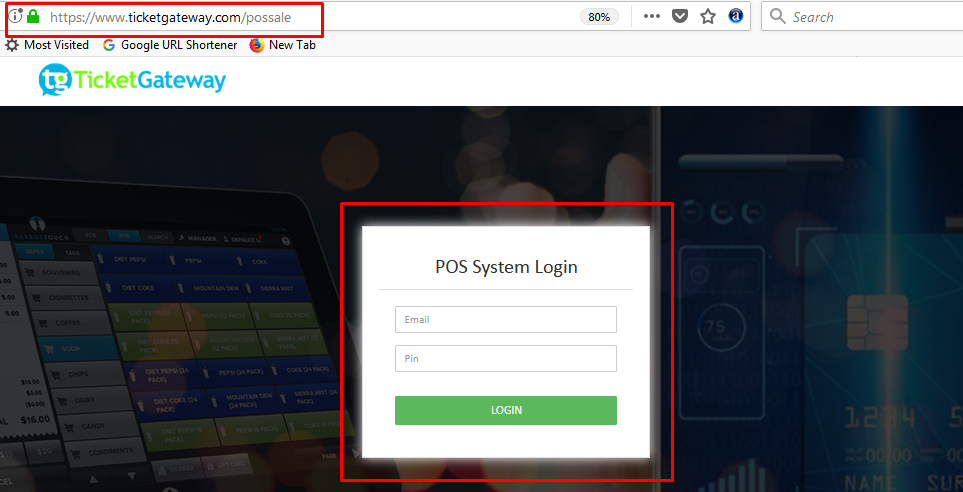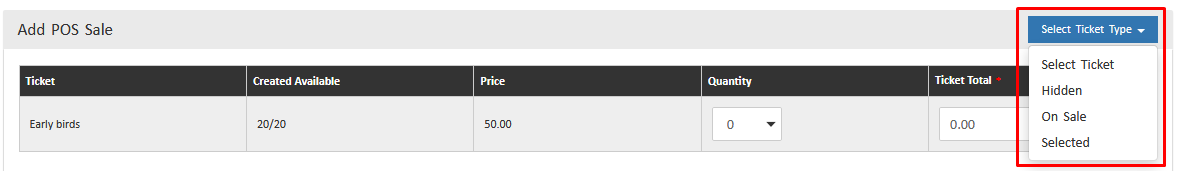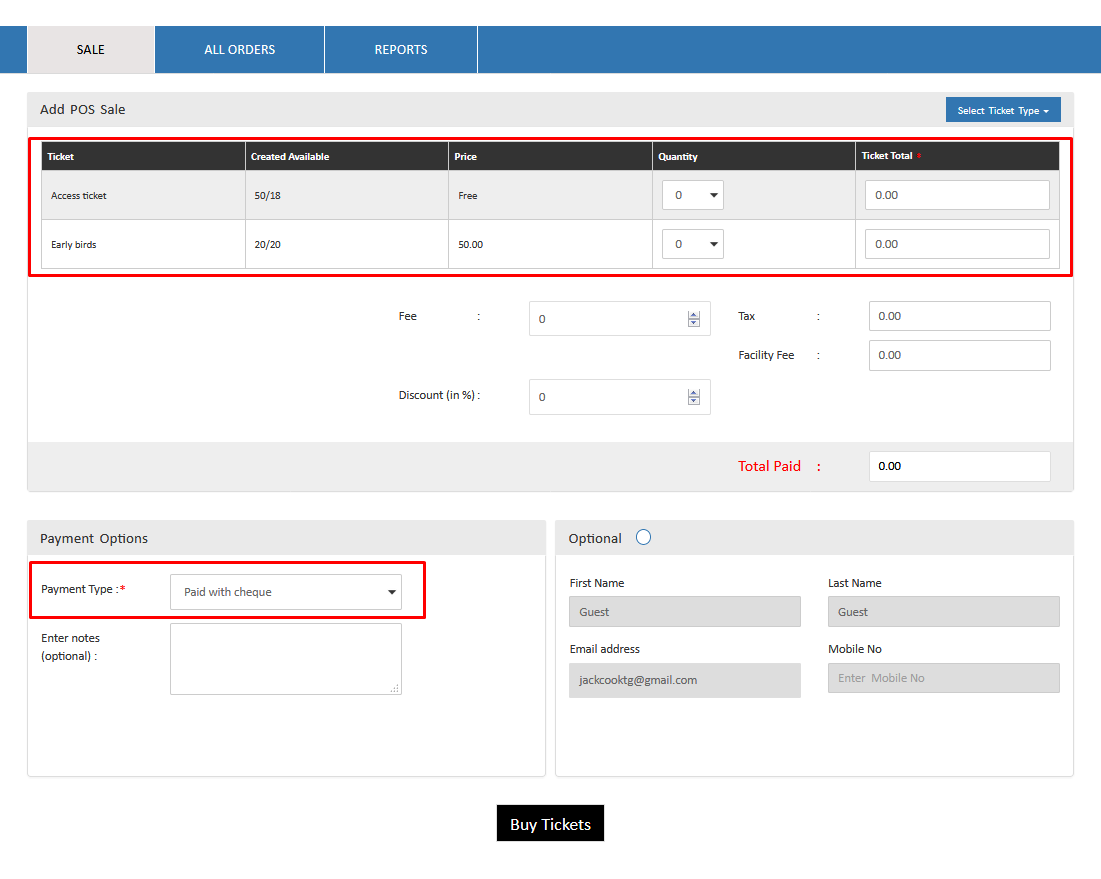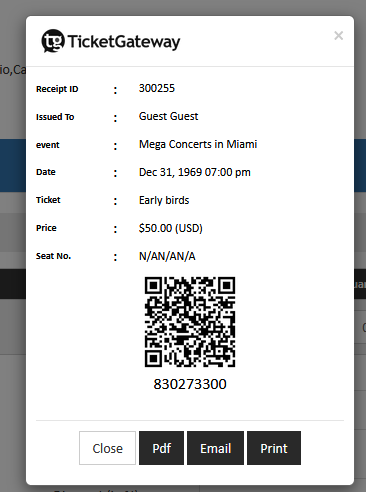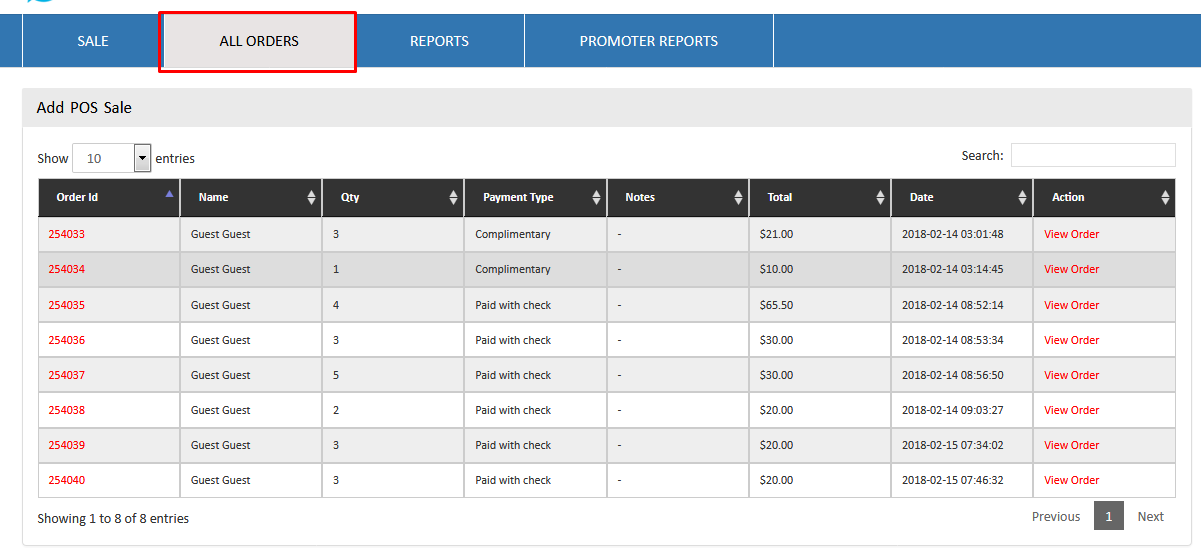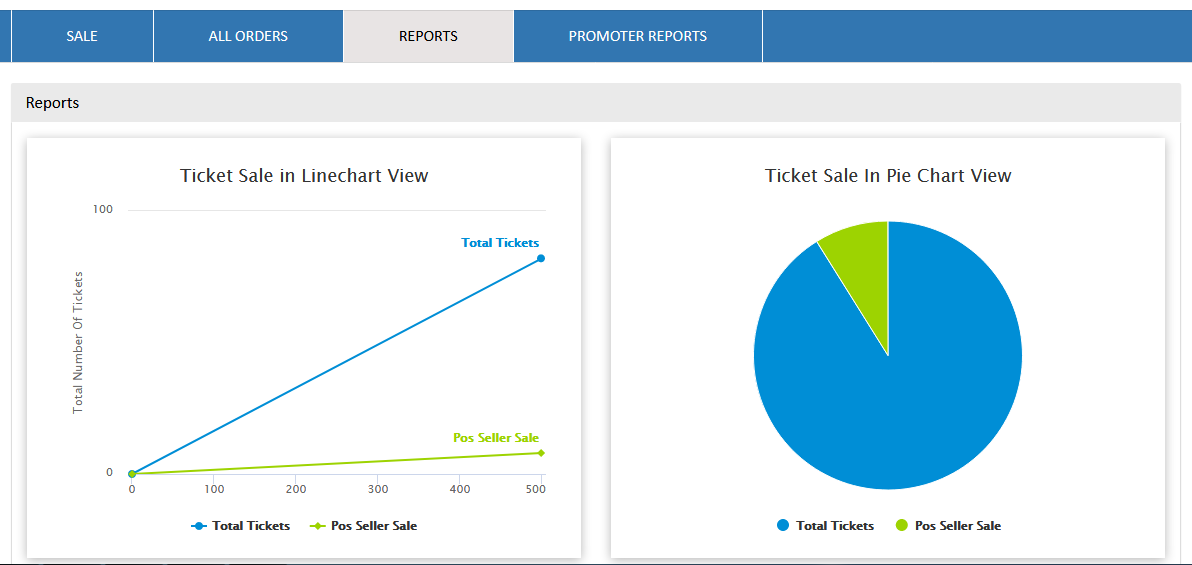1.POS System
Using the Ticketgateway Point of sale (POS) feature you can easily sell tickets at the door of your event. During the check-in process.
Easily collect attendee details even when they pay cash, to ensure accurate reporting of your overall sales totals and also so you can stay in touch after the event. This can allow you to upsell additional products.
- Add POS System for your events.
- Login in your account and click on My store in top menu bar.
- Click on event manage icon as given below.
- You will find Event POS seller option in left menu under Event Dashboard.
- Add POS option will open :Enter email to generate login pin.
- After entering email you will see your newly generated pin in active status.
- You can also change pin in given change pin option.
- Now you can login with pin at Ticketgateway POS Seller system.
- You can access your POS system by entering https://www.ticketgateway.com/possale url in browser. You will see following login window.
- Enter your email id and pin to access POS system. After login your POS system will look like this.
- You can also select which ticket type you want show for POS sell.
- Once you select ticket type and payment option, click on buy tickets, you will get tickets in pop up which you can send by email or print in your device.